How to Create Time Blocks Using Day Themes, Color Codes and Batches
- Marie Lewis

- May 15, 2023
- 5 min read
Every business owner should learn how to create time blocks to be more productive. Cal Newport, an author says that “a 40-hour time-blocked work week, I estimate, produces the same amount of output as a 60+ hour work week pursued without structure.”
The truth is that your typical workday is full of so many tasks, each requiring your attention and a share of your time. Even without the distractions, a lot of people struggle with time management. According to a Development Academy study, 82% of people don’t have a time management system.
The data is the reason you should know the benefits of time blocking and learn how to do it using the techniques we’ll discuss below.

What is Time Blocking?
Time blocking helps you work smarter, but what is it? Time blocking, or as others call it, time chunking, is a productivity method that divides a time period, usually a day, into predefined time units where you assign specific tasks to each time unit.
Time blocking isn’t restricted to a week alone. You can be adventurous enough to time-block your whole week or month into several time blocks, each with its to-do item(s). For more efficiency in your time blocking, it is advisable to restrict it to a single day or week.
The Pros of Time Blocking
Time blocking has had its fair share of criticism. Some critics argue that it takes away flexibility in a person’s schedule. The idea of time blocking may sound restrictive to many who would want more freedom over their time. But as you will see below, time blocking outweighs the cons that critics have presented.
Time Blocking Encourages You to Prioritize
If you have read the Animal Farm Novel, the saying “all animals are equal but some animals are more equal than others” should be familiar to you. The same principle applies to your daily tasks.
Some tasks are more important than others. You will allocate larger chunks of time to these tasks and ensure you complete them during your productive hours. For example, a meeting with a potential investor should be in the morning when your mind is fresh.
Time Blocking Forces You to Be Realistic With Your Time
Time blocking helps you eliminate doubts about how long it would take you to complete certain tasks. It eliminates all the distractions in your work schedule and keeps you focused on the current tasks.
Therefore, you should know your productivity levels within a month or so of using time blocking. You should also be able to tell the optimum time for completing specific tasks in your work schedule.
Time Blocking Increases Your Productivity Levels
One of the primary reasons you are not productive as you would like is that you are not focused enough. Lack of focus opens room for procrastination.
However, time blocking ensures that you are focused because every minute of your work schedule counts. The precise time guide also eliminates room for distractions because you will always be motivated to complete a specific task before its time elapses.
Time Blocking Minimizes Multitasking
Another reason for your declined productivity is multitasking. The problem with multitasking is that you bite more than you can swallow. You end up losing valuable time juggling from one task to another.
Eventually, you will have accomplished nothing but a pile of hanging tasks. Time blocking helps you get things done in an orderly manner. You allocate just enough time to complete a specific task. Therefore, you remain focused on a single task for the allotted time while blocking out all the other functions.
Time Blocking Allows You to Review Your Progress
Wouldn’t you feel motivated if you learned that you have become more productive after deciding to have a time management system? Time blocking gives you the joy of experiencing that feeling.
You can perform a time-blocking audit to understand where you spent a full week of your time. The audit also allows you to adjust your time allocations depending on your weekly task performance.
Now let’s focus on the time-blocking approaches you will use for your calendar.
Task Batching
Task batching involves grouping similar tasks into a batch and completing them in a single time block rather than performing them singly at different times. You can easily employ this technique to avoid distractions when switching between tasks.
Task batching allows you to remain focused on tasks of a similar nature until they are complete. It is advisable to complete this technique with time blocking for more efficiency and productivity.
Here is a sample of task batching and time blocking combined, as shown by Clockify

Example: set your Thursdays as a social media post day. On this day, you’ll research, create content and schedule your posts on all social media platforms.
Consider the following factors to achieve better time batching efficiency:
Choose your time tracking tool – you can improve your task batching effectiveness if you know how much time you are spending on each batch
Categorize your tasks using a to-do app
Batch the low-value work in your less productive hours, like the afternoon
Break down bigger projects into smaller tasks
Set realistic time limits and review your performance using data from the time-tracking app
Day Theming
Imagine having a whole day to complete a given project or tasking. Day theming entails time blocking full days to specific projects or tasks. Day theming aims at promoting focus and efficiency by dedicating a day each week to a particular aspect of your work.
Elon Musk utilizes the approach to dedicate enough time to his two companies, Tesla and SpaceX. He avoids the temptation of multitasking in both companies by employing the day-theming technique. By so doing, he focuses on each company at its allocated date on his calendar.
You too can employ this technique. For example, create specific days for a website upgrade project in your schedule. Such a project requires close attention and time to achieve the best results. Therefore, dedicate a day or two a week to focusing on the website project until it is complete.
The main advantage of day theming is that it allows you to focus on a specific task. That way, you can make enough progress on the key projects in your business. Day theming also gives you a grip on what is going on in your business even though you have delegated tasks.
Dedicating a full day to one task, say marketing activities, gives you enough time to interact with everyone associated with marketing in your organization. That way, you will have an idea of what needs to be improved or what needs to be changed.
Below is an example of day theming as demonstrated by Clockify

Color – Coded Time Blocking
Time blocking works best when combined with a color coding system. Color-coded time blocking allows you to represent your values visually. Each color represents a unique task in your schedule. It also represents the order of task priority.
For example, you could assign the color red to the non-negotiable tasks in your schedule. Such tasks include:
Daily management check-in
Working out
Family time
Lunch
Note: add the non-negotiable tasks to your time-blocking calendar first.
The following is an example of a color-coded time blocking by Clockify.

Ensure you use the colors consistently and assign meaning to each. That way, you can look at your calendar and tell the next item on your to-do list based on the color.
Schedule Breaks
One important yet most ignored concept in time blocking is including breaks. Avoid the mistake of making your schedule all about work. Breaks are vital in helping you maintain focus in your work. A 10-15 will not steal much of your work time, yet it will give your body and brain a breather.
However, breaks are not a good time to catch up on the latest social media gossip. Instead, it would help if you used the breaks for more productive activities like stretching, yoga, or short walks.
Maximize Your Productivity Today by Time Blocking
Why wait till tomorrow to have your time-blocked calendar? The best time to create your calendar is now when all the concepts you have learned are fresh. Start time blocking and remember, you can combine these approaches however you like.






-min.png)



Comments